ini hanya untuk latihan saja. ada 5 buah router.
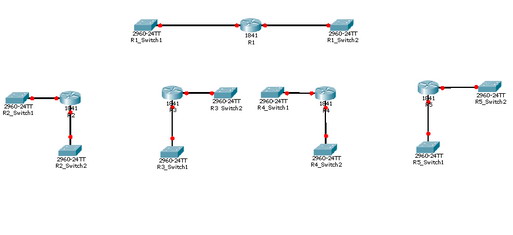 sebelumya download latihanya disini.
sebelumya download latihanya disini.
Scenario
In this lab activity, you will determine the topology of a network using the outputs from the show ip route command. You must draw a topology diagram and determine the interface addressing on each router. Then you must build and configure the network based on the outputs. The DTE and DCE assignment is at your discretion. When complete, the outputs from your network must match those given below.
Task 1: Examine the router outputs.
Step 1: Examine the output from the R1 router.
jika dilakukan perintah show ip route hasilnya seperti berikut:
R1#show ip route
Codes: C – connected, S – static, I – IGRP, R – RIP, M – mobile, B – BGP
D – EIGRP, EX – EIGRP external, O – OSPF, IA – OSPF inter area
N1 – OSPF NSSA external type 1, N2 – OSPF NSSA external type 2
E1 – OSPF external type 1, E2 – OSPF external type 2, E – EGP
i – IS-IS, L1 – IS-IS level-1, L2 – IS-IS level-2, ia – IS-IS inter area
* – candidate default, U – per-user static route, o – ODR
P – periodic downloaded static route
Gateway of last resort is not set
10.0.0.0/30 is subnetted, 4 subnets
R 10.10.10.0 [120/1] via 10.10.10.6, 00:00:09, Serial0/0/0
C 10.10.10.4 is directly connected, Serial0/0/0
C 10.10.10.8 is directly connected, Serial0/0/1
R 10.10.10.12 [120/1] via 10.10.10.10, 00:00:09, Serial0/0/1
172.16.0.0/16 is variably subnetted, 10 subnets, 5 masks
C 172.16.1.0/27 is directly connected, FastEthernet0/0
R 172.16.1.32/28 [120/2] via 10.10.10.10, 00:00:09, Serial0/0/1
R 172.16.1.192/26 [120/1] via 10.10.10.6, 00:00:09, Serial0/0/0
R 172.16.2.0/26 [120/2] via 10.10.10.6, 00:00:09, Serial0/0/0
R 172.16.2.64/27 [120/1] via 10.10.10.10, 00:00:09, Serial0/0/1
C 172.16.3.0/25 is directly connected, FastEthernet0/1
R 172.16.3.128/26 [120/1] via 10.10.10.6, 00:00:09, Serial0/0/0
R 172.16.3.192/29 [120/2] via 10.10.10.6, 00:00:09, Serial0/0/0
R 172.16.4.0/27 [120/1] via 10.10.10.10, 00:00:09, Serial0/0/1
R 172.16.4.128/25 [120/2] via 10.10.10.10, 00:00:09, Serial0/0/1
C 192.168.1.0/24 is directly connected, Loopback0
S* 0.0.0.0/0 is directly connected, Loopback0
Step 2: Examine the output from the R2 router.
R2#show ip route
Codes: C – connected, S – static, I – IGRP, R – RIP, M – mobile, B – BGP
D – EIGRP, EX – EIGRP external, O – OSPF, IA – OSPF inter area
N1 – OSPF NSSA external type 1, N2 – OSPF NSSA external type 2
E1 – OSPF external type 1, E2 – OSPF external type 2, E – EGP
i – IS-IS, L1 – IS-IS level-1, L2 – IS-IS level-2, ia – IS-IS inter area
* – candidate default, U – per-user static route, o – ODR
P – periodic downloaded static route
Gateway of last resort is 10.10.10.2 to network 0.0.0.0
10.0.0.0/30 is subnetted, 4 subnets
C 10.10.10.0 is directly connected, Serial0/0/0
R 10.10.10.4 [120/1] via 10.10.10.2, 00:00:04, Serial0/0/0
R 10.10.10.8 [120/2] via 10.10.10.2, 00:00:04, Serial0/0/0
R 10.10.10.12 [120/3] via 10.10.10.2, 00:00:04, Serial0/0/0
172.16.0.0/16 is variably subnetted, 10 subnets, 5 masks
R 172.16.1.0/27 [120/2] via 10.10.10.2, 00:00:04, Serial0/0/0
R 172.16.1.32/28 [120/4] via 10.10.10.2, 00:00:04, Serial0/0/0
R 172.16.1.192/26 [120/1] via 10.10.10.2, 00:00:04, Serial0/0/0
C 172.16.2.0/26 is directly connected, FastEthernet0/0
R 172.16.2.64/27 [120/3] via 10.10.10.2, 00:00:04, Serial0/0/0
R 172.16.3.0/25 [120/2] via 10.10.10.2, 00:00:04, Serial0/0/0
R 172.16.3.128/26 [120/1] via 10.10.10.2, 00:00:04, Serial0/0/0
C 172.16.3.192/29 is directly connected, FastEthernet0/1
R 172.16.4.0/27 [120/3] via 10.10.10.2, 00:00:04, Serial0/0/0
R 172.16.4.128/25 [120/4] via 10.10.10.2, 00:00:04, Serial0/0/0
R 192.168.1.0/24 [120/2] via 10.10.10.2, 00:00:04, Serial0/0/0
R* 0.0.0.0/0 [120/2] via 10.10.10.2, 00:00:04, Serial0/0/0
Step 3: Examine the output from the R3 router.
R3#show ip route
Codes: C – connected, S – static, I – IGRP, R – RIP, M – mobile, B – BGP
D – EIGRP, EX – EIGRP external, O – OSPF, IA – OSPF inter area
N1 – OSPF NSSA external type 1, N2 – OSPF NSSA external type 2
E1 – OSPF external type 1, E2 – OSPF external type 2, E – EGP
i – IS-IS, L1 – IS-IS level-1, L2 – IS-IS level-2, ia – IS-IS inter area
* – candidate default, U – per-user static route, o – ODR
P – periodic downloaded static route
Gateway of last resort is 10.10.10.5 to network 0.0.0.0
10.0.0.0/30 is subnetted, 4 subnets
C 10.10.10.0 is directly connected, Serial0/0/1
C 10.10.10.4 is directly connected, Serial0/0/0
R 10.10.10.8 [120/1] via 10.10.10.5, 00:00:04, Serial0/0/0
R 10.10.10.12 [120/2] via 10.10.10.5, 00:00:04, Serial0/0/0
172.16.0.0/16 is variably subnetted, 10 subnets, 5 masks
R 172.16.1.0/27 [120/1] via 10.10.10.5, 00:00:04, Serial0/0/0
R 172.16.1.32/28 [120/3] via 10.10.10.5, 00:00:04, Serial0/0/0
C 172.16.1.192/26 is directly connected, FastEthernet0/1
R 172.16.2.0/26 [120/1] via 10.10.10.1, 00:00:03, Serial0/0/1
R 172.16.2.64/27 [120/2] via 10.10.10.5, 00:00:04, Serial0/0/0
R 172.16.3.0/25 [120/1] via 10.10.10.5, 00:00:04, Serial0/0/0
C 172.16.3.128/26 is directly connected, FastEthernet0/0
R 172.16.3.192/29 [120/1] via 10.10.10.1, 00:00:03, Serial0/0/1
R 172.16.4.0/27 [120/2] via 10.10.10.5, 00:00:04, Serial0/0/0
R 172.16.4.128/25 [120/3] via 10.10.10.5, 00:00:04, Serial0/0/0
R 192.168.1.0/24 [120/1] via 10.10.10.5, 00:00:04, Serial0/0/0
R* 0.0.0.0/0 [120/1] via 10.10.10.5, 00:00:04, Serial0/0/0
Step 4: Examine the output from the R4 router.
R4#show ip route
Codes: C – connected, S – static, I – IGRP, R – RIP, M – mobile, B – BGP
D – EIGRP, EX – EIGRP external, O – OSPF, IA – OSPF inter area
N1 – OSPF NSSA external type 1, N2 – OSPF NSSA external type 2
E1 – OSPF external type 1, E2 – OSPF external type 2, E – EGP
i – IS-IS, L1 – IS-IS level-1, L2 – IS-IS level-2, ia – IS-IS inter area
* – candidate default, U – per-user static route, o – ODR
P – periodic downloaded static route
Gateway of last resort is 10.10.10.9 to network 0.0.0.0
10.0.0.0/30 is subnetted, 4 subnets
R 10.10.10.0 [120/2] via 10.10.10.9, 00:00:14, Serial0/0/0
R 10.10.10.4 [120/1] via 10.10.10.9, 00:00:14, Serial0/0/0
C 10.10.10.8 is directly connected, Serial0/0/0
C 10.10.10.12 is directly connected, Serial0/0/1
172.16.0.0/16 is variably subnetted, 10 subnets, 5 masks
R 172.16.1.0/27 [120/1] via 10.10.10.9, 00:00:14, Serial0/0/0
R 172.16.1.32/28 [120/1] via 10.10.10.14, 00:00:17, Serial0/0/1
R 172.16.1.192/26 [120/2] via 10.10.10.9, 00:00:14, Serial0/0/0
R 172.16.2.0/26 [120/3] via 10.10.10.9, 00:00:14, Serial0/0/0
C 172.16.2.64/27 is directly connected, FastEthernet0/1
R 172.16.3.0/25 [120/1] via 10.10.10.9, 00:00:14, Serial0/0/0
R 172.16.3.128/26 [120/2] via 10.10.10.9, 00:00:14, Serial0/0/0
R 172.16.3.192/29 [120/3] via 10.10.10.9, 00:00:14, Serial0/0/0
C 172.16.4.0/27 is directly connected, FastEthernet0/0
R 172.16.4.128/25 [120/1] via 10.10.10.14, 00:00:17, Serial0/0/1
R 192.168.1.0/24 [120/1] via 10.10.10.9, 00:00:14, Serial0/0/0
R* 0.0.0.0/0 [120/1] via 10.10.10.9, 00:00:14, Serial0/0/0
Step 5: Examine the output from the R5 router.
R5#show ip route
Codes: C – connected, S – static, I – IGRP, R – RIP, M – mobile, B – BGP
D – EIGRP, EX – EIGRP external, O – OSPF, IA – OSPF inter area
N1 – OSPF NSSA external type 1, N2 – OSPF NSSA external type 2
E1 – OSPF external type 1, E2 – OSPF external type 2, E – EGP
i – IS-IS, L1 – IS-IS level-1, L2 – IS-IS level-2, ia – IS-IS inter area
* – candidate default, U – per-user static route, o – ODR
P – periodic downloaded static route
Gateway of last resort is 10.10.10.13 to network 0.0.0.0
10.0.0.0/30 is subnetted, 4 subnets
R 10.10.10.0 [120/3] via 10.10.10.13, 00:00:21, Serial0/0/0
R 10.10.10.4 [120/2] via 10.10.10.13, 00:00:21, Serial0/0/0
R 10.10.10.8 [120/1] via 10.10.10.13, 00:00:21, Serial0/0/0
C 10.10.10.12 is directly connected, Serial0/0/0
172.16.0.0/16 is variably subnetted, 10 subnets, 5 masks
R 172.16.1.0/27 [120/2] via 10.10.10.13, 00:00:21, Serial0/0/0
C 172.16.1.32/28 is directly connected, FastEthernet0/1
R 172.16.1.192/26 [120/3] via 10.10.10.13, 00:00:21, Serial0/0/0
R 172.16.2.0/26 [120/4] via 10.10.10.13, 00:00:21, Serial0/0/0
R 172.16.2.64/27 [120/1] via 10.10.10.13, 00:00:21, Serial0/0/0
R 172.16.3.0/25 [120/2] via 10.10.10.13, 00:00:21, Serial0/0/0
R 172.16.3.128/26 [120/3] via 10.10.10.13, 00:00:21, Serial0/0/0
R 172.16.3.192/29 [120/4] via 10.10.10.13, 00:00:21, Serial0/0/0
R 172.16.4.0/27 [120/1] via 10.10.10.13, 00:00:21, Serial0/0/0
C 172.16.4.128/25 is directly connected, FastEthernet0/0
R 192.168.1.0/24 [120/2] via 10.10.10.13, 00:00:21, Serial0/0/0
R* 0.0.0.0/0 [120/2] via 10.10.10.13, 00:00:21, Serial0/0/0

2 responses to “Setting 5 Router cisco.”
fadhil
Februari 21st, 2011 pukul 08:45
gan, ada tutorial ttg gns3 gk?
thx b4
sigit
Februari 22nd, 2011 pukul 08:50
wah ngga ada je, pake packet tracer aja buat latihan. Biasanya student ccna pada pake itu